Citation Style Language (CSL)
Citation Style Language is used by quite a few citation generators and bibliographic management software, not just Zotero.
NOTE: Editing citation styles is an advanced technique and should not be attempted unless you fully understand coding.
Find out if your style already exists
-
Zotero Style RepositoryIf you need a citation style that isn't included in Zotero by default, you can download it from their full Styles Repository. (1) Make sure Zotero is open (2) Click the link to the style (3) Click "OK" in the popup to add the citation style to Zotero. It should be added automatically!
Edit/Create your own style
-
CSL EditorFind and edit citation styles using either the Visual Editor or the Code Editor.
-
CSL DocumentationInformation about CSL, such as variable names and allowed values.
Use/Share your style
You may have created this mostly for yourself or a small group, and that's great! Styles saved local or emailed to other people can be uploaded to individual Zotero users. But if you want to submit your style to be shared with the world, Zotero has a process for that.
-
Add Styles to ZoteroInstructions for adding new styles to your Zotero program, either from the Repository or from a file saved on your computer.
-
Submit Zotero Styles to the RepositoryGuide to submitting your new or revised style to the Zotero Style Repository.
Editing the Code
The Visual CSL Editor is where most people start, and it can accomplish most things you'll need.
1) Get Started
There are three ways to get started, listed here in order of preference:
- Search in the "Search by name" section of the site to find a style that's similar to the one you want to create. Then click "Edit" to edit that style.

- In the Visual Editor, click on Style > Upload Style to upload an existing csl file that you want to edit.
- In the Visual Editor, click on Style > New Style to create a style from scratch.
2) Edit the Style Info
- In the Navigation column, click on "Style Info"
- Add/Update the style Title so that you and other style users will know what the style is and how it's different from similar styles.
- Add your name as a Contributor to the style.
3) Edit the Style itself
- Use the Navigation column to open up the sections that you want to edit.
- In "Style Info" the "Global Formatting Options" govern many things about your style, including whether to use footnotes or in-text citations, whether bibliographies should use a hanging indent, etc.
- The "Inline Citations" section will govern how citations will appear in a written document, whether as footnotes or as parenthetical in-text citations.
- The "bibliography" section governs how citations will appear in a bibliography.
- "Macros" are units of code that can be used multiple times (for example, how to format an author's name, which will then be used in Inline citations as well as bibliographies).
- The "Advanced" section gives a few more options for global formatting, inline citations, bibliographies, and macros.
- Be aware that you can open up the nested elements on the navigation panel to drill down to more and more specific elements of the style design.

4) Save the Style
- When you are done editing your style, click Style > Save Style.
- You will need to click the button that says "Download Style" near the top of the style saving dialog box.
- Click through any default options or notifications that it presents and then save the style to your computer.
Your style is now available to you to upload to your installation of Zotero. You can also share the style (by email, Google Drive, etc) with other people. If you want to share the style more broadly, submit it for review and inclusion in the Zotero Style Repository.
Sometimes you can't do what you need to do using the Visual Editor alone. In these cases the Code Editor gives you that freedom to tweak your style even more. However, you will need to be able to understand the code language.
Below you can see an example of the Code Editor page. Any changes you make to the code at the bottom half of the page updates in the example on the top half.
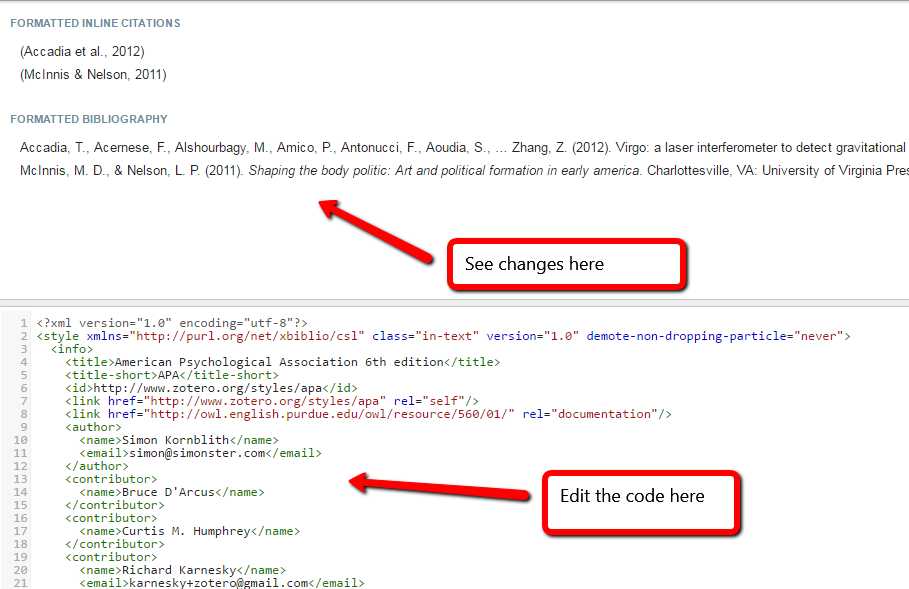
Example: Adjusting APA style
In this example, we added font-weight="bold" and font-style="italic" to the end of the line text variable="publisher-place" you can see that the location of the publisher has become bolded and italicized.

You can copy the code and then paste it into the Zotero Style Editor (Zotero>Tools>Preferences>General>Open Style Editor). Save it as a new style, and now you can use your personalized citation style!





